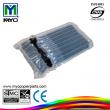-
Contact Us
Contact: Miss Mia
Job Title: Sales Manager
Office Tel: +86-0755-83760688
+86-0755-83174076
Cell Phone: +86 137 9837 4116
Email: szhendi@163.com
Skype: miachanjuan
QQ: 1528310496
Viber: +86-13798374116
Tango: +86-13798374116
Wechat: +86-13798374116
WhatsApp: +86-13798374116
Website: www.en.myq.alibaba.com
Add: Room 14S, Duhui 100 Building, East Of Zhonghang Rd., Huaqiang North St., Futian Dist. Shenzhen, China- Hot Products
-
Home > Instruction
Error Code Displayed
Date: 2014-09-02Diagnostic codes such as error codes, service man displayed, wrench displayed, and any other unusual symbols displayed are indications of a preset maintenance call due, machine service needed, developer change needed, blown lamp, or a serious machine malfunction.
The severity or immediacy of these codes and symbols range from nil to unplug the machine immediately. With some machines and or with some diagnostic codes displayed, the machine may or may not "Lock You Out" of operating the control panel and prevent continued operation.
To know what is actually going on you need a Service Code Sheet. Often times you may be able to temporarily re-program the copier to allow continued operation until you or a service tech can remedy the situation or problem.
Copy Quality Problems:
This basic diagnostic chart should help you diagnose and locate the most common cause(s) of the symptom. And also help you determine if you want to attempt the repair yourself. However the information contained below is only a reference and may or may not be applicable to your specific machine.
Many of the following symptoms are easily corrected either by simple maintenance, parts replacement, or an appropriate service procedure. Described with each symptom is a course of action to remedy the situation with the first diagnostic check or corrective procedure being the most common cause.
Be sure to always have your service sheet on hand while attempting any diagnosis, repairs, or adjustments.
-






Copyright 2014-2015 © Shenzhen MYQ Techonology Co.,Ltd All Rights Reserved